Managing infrastructures¶
Instance Arrays are collections of identical servers used as a single entity.
Creating an infrastructure using the UI¶
In the infrastructure selector on the very top of the editor select Create an infrastructure
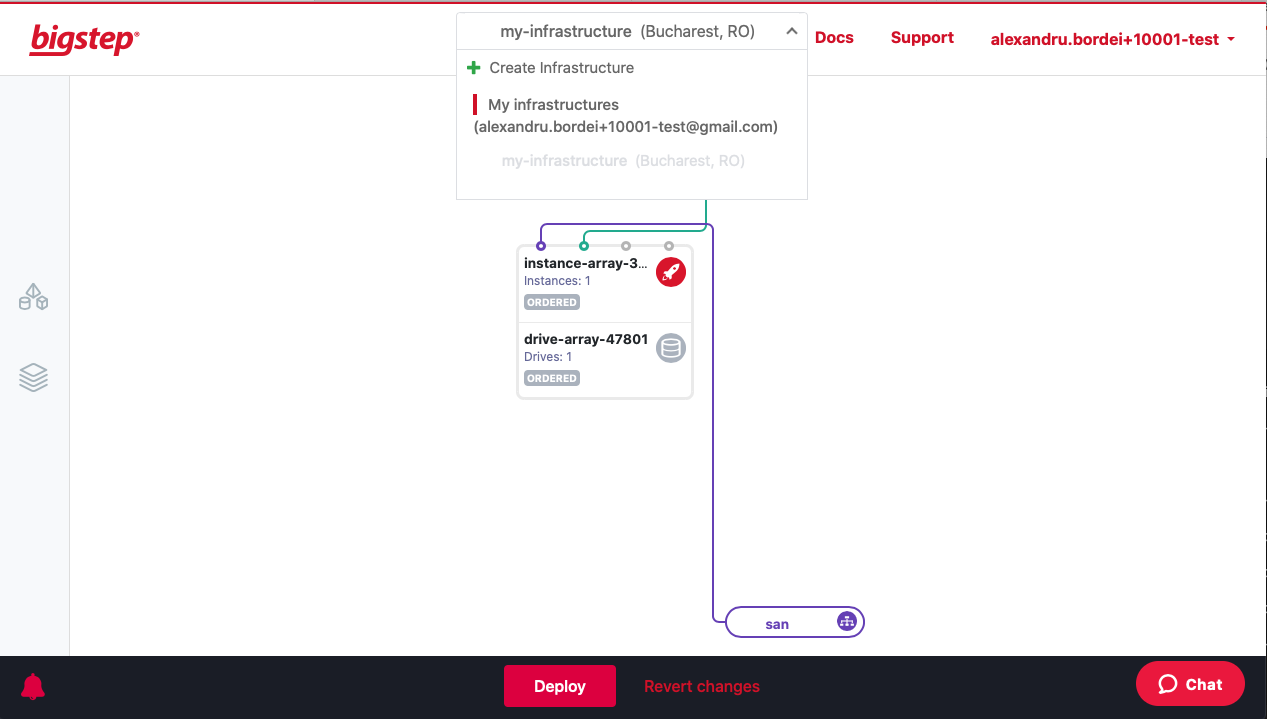
Add the name and select your datacenter.
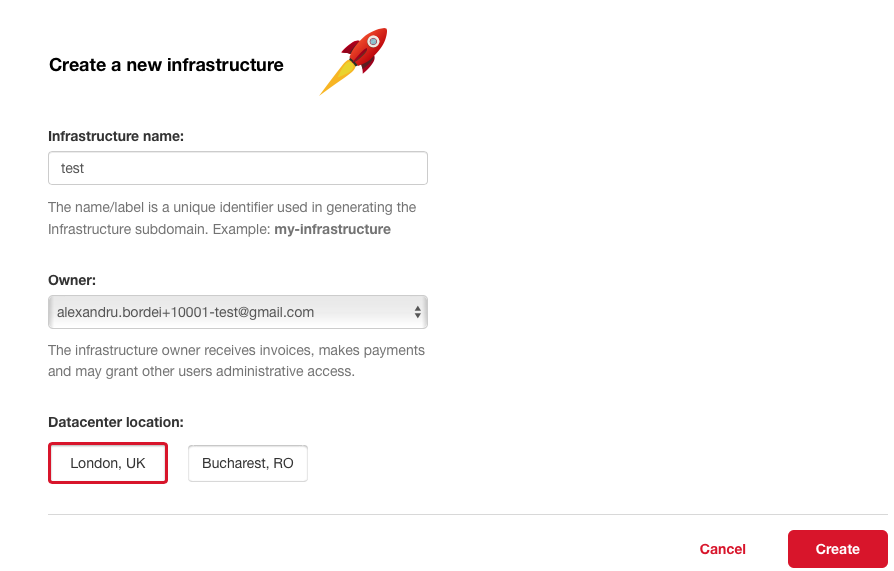
Click Create
Creating an infrastructure using the CLI¶
This tutorial uses the CLI. Visit using the CLI for more details.
metalcloud-cli infrastructure create -label test1
Listing infrastructures using the CLI¶
Check if your infrastructure has been created:
metalcloud-cli infra list
Infrastructures I have access to (as [email protected]) in datacenter uk-reading
+-------+-------------------------------+----------------------------------+-----------+---------+--------------+
| ID | LABEL | OWNER | REL. | STATUS | DATACENTER |
+-------+-------------------------------+----------------------------------+-----------+---------+--------------+
| 26356 | test4444 | [email protected] | OWNER | ordered | uk-reading |
| 26358 | test44443 | [email protected] | OWNER | ordered | uk-reading |
| 26359 | test1 | [email protected] | OWNER | ordered | uk-reading |
+-------+-------------------------------+----------------------------------+-----------+---------+--------------+
Total: 3 Infrastructures
Changing an infrastructure’s properties using the UI¶
- Access the infrastructure’s properties using the Infrastructure Properties tab:
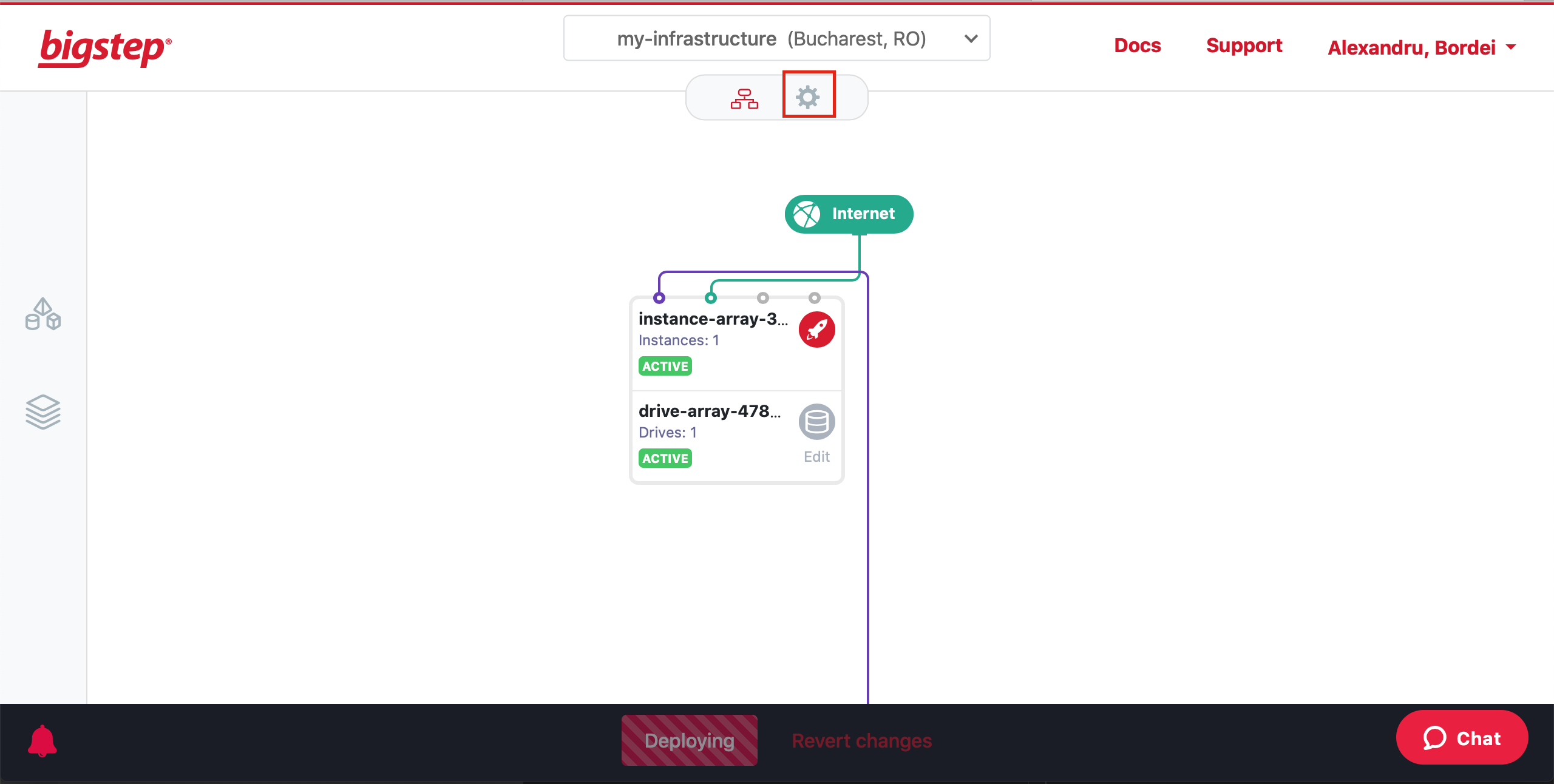
Once deployed, an infrastructure’s datacenter cannot be changed any more.
The name of the infrastructure can be changed. This will have an effect on all long form DNS records such as instance array names in the form: instance-58417.instance-array-37139.vanilla.my-infrastructure.8186.bigstep.io
Deleting an infrastructure using the CLI¶
$ metalcloud-cli infrastructure delete -id demo
Where to go from here: