Using the CLI¶
The MetalSoft CLI is a powerful tool that allows you to interact quicker with the MetalSoft via the console and automate various aspects of it using bash, scripts etc.
 metalcloud-cli
metalcloud-cli
Installation¶
To install on Mac OS X:
brew tap bigstepinc/homebrew-repo
brew install metalcloud-cli
To install on any CentOS/Redhat Linux distribution:
$ sudo rpm -i https://github.com/bigstepinc/metalcloud-cli/releases/download/v1.0.3/metalcloud-cli_1.0.3_linux_amd64.rpm
To install on any Debian/Ubuntu distributions:
curl -sLO https://github.com/bigstepinc/metalcloud-cli/releases/download/v1.0.3/metalcloud-cli_1.0.3_linux_amd64.deb && sudo dpkg -i metalcloud-cli_1.0.3_linux_amd64.deb
To install on Windows: Binaries are available here:
https://github.com/bigstepinc/metalcloud-cli/releases/latest
To install using go get (this should also work on Windows):
go get github.com/bigstepinc/metalcloud-cli
Getting the API key¶
In the Metalcloud’s Infrastructure Editor go to the upper left corner and click on your email. Then go to Settings > API & SDKs > API credentials
Copy the api key. It should be of the form 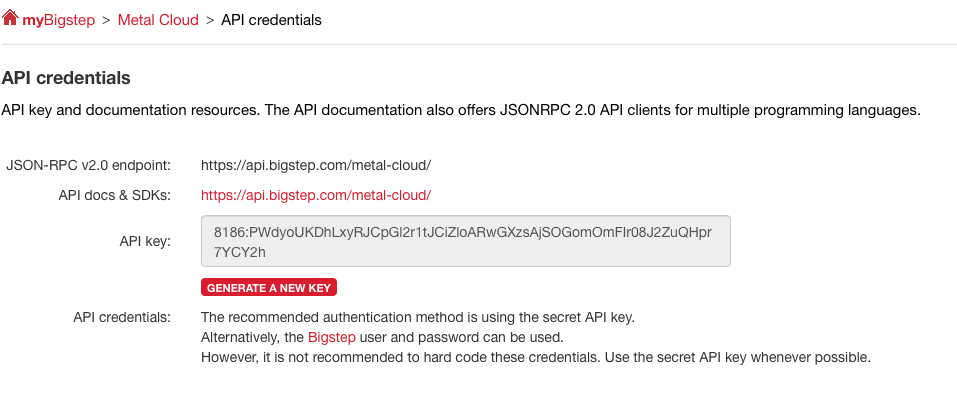
Configure credentials as environment variables:
export METALCLOUD_API_KEY="<your key>"
export METALCLOUD_ENDPOINT="https://api.bigstep.com"
export METALCLOUD_USER_EMAIL="<your email>"
export METALCLOUD_DATACENTER="uk-reading"
Getting a list of supported commands¶
Use metalcloud-cli help for a list of supported commands.
Getting started¶
To create an infrastructure, in the default datacenter, configured via the METALCLOUD_DATACENTER environment variable):
metalcloud-cli infrastructure create -label test -return-id
metalcloud-cli infrastructure list
+-------+-----------------------------------------+-------------------------------+-----------+-----------+---------------------+---------------------+
| ID | LABEL | OWNER | REL. | STATUS | CREATED | UPDATED |
+-------+-----------------------------------------+-------------------------------+-----------+-----------+---------------------+---------------------+
| 12345 | complex-demo | d.d@sdd.com | OWNER | active | 2019-03-28T15:23:08Z| 2019-03-28T15:23:08Z|
+-------+-----------------------------------------+-------------------------------+-----------+-----------+---------------------+---------------------+
To create an instance array in that infrastructure, get the ID of the infrastructure from above (12345):
metalcloud-cli instance-array create -infra 12345 -label master -proc 1 -proc-core-count 8 -ram 16
To view the id of the previously created drive array:
metalcloud-cli instance-array list -infra 12345
+-------+---------------------+---------------------+-----------+
| ID | LABEL | STATUS | INST_CNT |
+-------+---------------------+---------------------+-----------+
| 54321 | master | ordered | 1 |
+-------+---------------------+---------------------+-----------+
Total: 1 Instance Arrays
To create a drive array and attach it to the previous instance array:
metalcloud-cli drive-array create -infra 12345 -label master-da -ia 54321
To view the current status of the infrastructure
metalcloud-cli infrastructure get -id 12345
Infrastructures I have access to (as test@test.com)
+-------+----------------+-------------------------------+-----------------------------------------------------------------------+-----------+
| ID | OBJECT_TYPE | LABEL | DETAILS | STATUS |
+-------+----------------+-------------------------------+-----------------------------------------------------------------------+-----------+
| 36791 | InstanceArray | master | 1 instances (16 RAM, 8 cores, 1 disks) | ordered |
| 47398 | DriveArray | master-da | 1 drives - 40.0 GB iscsi_ssd (volume_template:0) attached to: 36791 | ordered |
+-------+----------------+-------------------------------+-----------------------------------------------------------------------+-----------+
Total: 2 elements
Use flags at the end¶
Flags, noted with (Flag) in the command help are options that take no arguments. They need to be used at the end of the command line.
Condensed format¶
The CLI also provides a “condensed format” for most of it’s commands:
- instance=array = ia
- drive-array = da
- infrastructure = infra
- list = ls
- delete = rm …
This allows commands such as:
metalcloud-cli infra ls
Using label instead of IDs¶
Most commands also take a label instead of an id as a parameter. For example:
metalcloud-cli infra show -id complex-demo
Permissions¶
Some commands depend on various permissions. For instance you cannot access another user’s infrastructure unless you are a delegate of it.